Building a Voice AI Workflow with Vapi and Google Calendar
As an agency, we specialize in building Voice AI solutions that help businesses automate interactions and improve customer experience. Recently, we designed a workflow that integrates Vapi with Google Calendar to enable an AI assistant to check availability and book appointments automatically.
Taritas Team
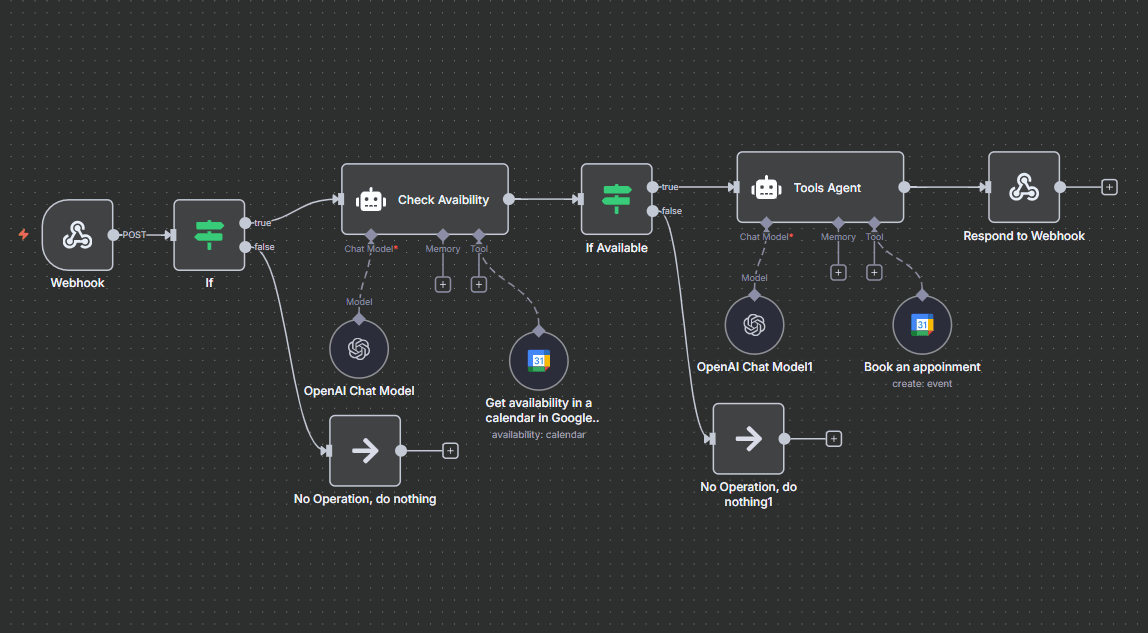
We specialize in building Voice AI solutions that help businesses automate interactions and improve customer experience. Recently, we designed a workflow that integrates Vapi with Google Calendar to enable an AI assistant to check availability and book appointments automatically.
In this blog, I’ll walk you through the workflow step by step, explaining each block in simple terms while keeping it technical enough for developers who might want to implement something similar.
1. Webhook – The Entry Point
The process begins with a Webhook, which acts as the trigger. Whenever a request (like an incoming voice interaction or scheduling inquiry) is received, the webhook captures the data and sends it into the workflow for processing.
2. Conditional Logic (If Block)
Next, the workflow checks whether the incoming request meets certain conditions using an If block. For example:
- If the request is valid → continue with processing.
- If not → perform No Operation (do nothing) and exit.
This ensures that only meaningful requests move forward.
3. Splitting and Limiting Requests
The workflow may receive multiple entries at once. To handle this:
- Split Out – breaks the data into individual items.
- Limit – ensures only a certain number of items are processed at a time, avoiding overload.
Once limited, the items are passed into the Aggregate block, which combines them back for analysis.
4. Check Availability with AI
Here’s where the intelligence comes in. The Check Availability block works with:
- OpenAI Chat Model – to understand and interpret the request in natural language.
- Google Calendar Tool – to fetch availability data from the connected calendar.
This combination allows the AI assistant to determine if the requested time slot is available or not.
5. Availability Decision (If Available)
Based on the calendar response:
- If a slot is available → continue to booking.
- If not available → stop with No Operation (do nothing).
This decision flow makes the assistant smarter, avoiding unnecessary booking attempts.
6. Booking an Appointment
When availability is confirmed, the Tools Agent steps in:
- It communicates with the Google Calendar API to create a new event.
- It also uses the OpenAI Chat Model to confirm the booking details naturally, if needed.
Finally, the workflow responds back to the Webhook, ensuring the system (or user) receives confirmation that the appointment has been successfully booked.
Conclusion
This workflow demonstrates how Voice AI can seamlessly integrate with productivity tools like Google Calendar. By combining Vapi, AI models, and calendar APIs, we’ve built an assistant that not only understands user requests but also takes action—automating the entire scheduling process.
Such workflows can be extended to other use cases like reminders, customer support, or even multi-step conversations.\